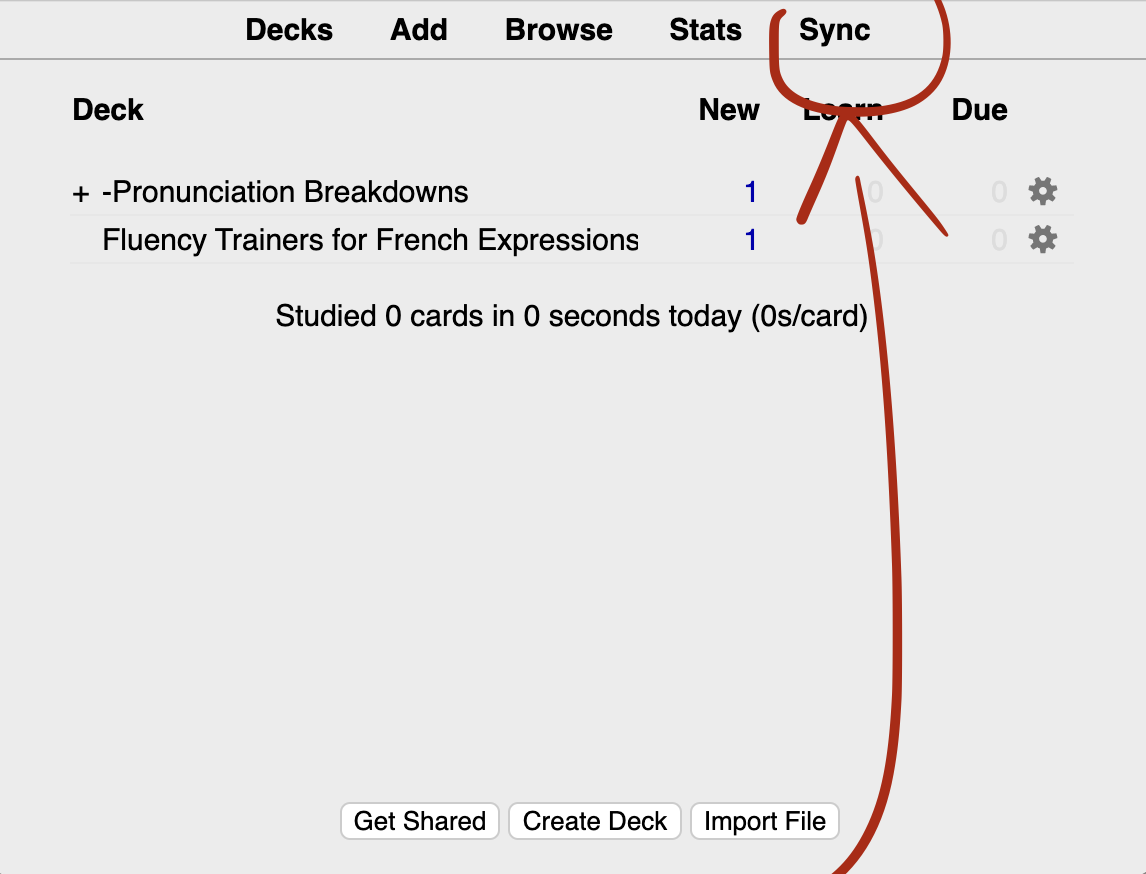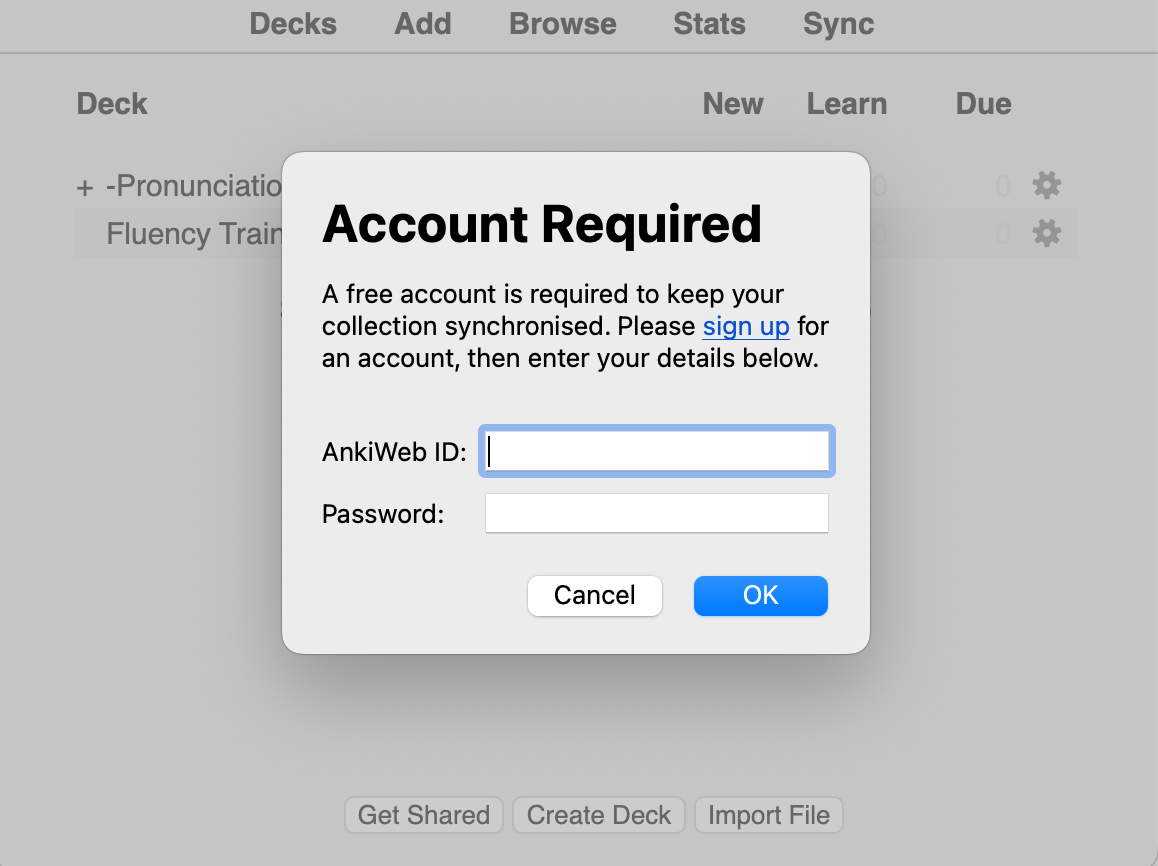How to set up the iPhone Web App
I’ve made the steps as detailed as possible to make your life easier. First, you need to create an account on AnkiWeb. Don’t worry, they only send one email a year: an account confirmation email.
Tap this link (opens in a new tab). Tap the Menu icon (see picture below).
Tap “Sign up” (see picture below).
Follow the steps on their website. Once they’ve sent you the confirmation email, you need to install the computer app (you need it to download your Fluency Trainers — then, you can sync it with the web app, I’ll show you how). Select the type of computer you use:
This will open a new tab. Return to this page once you’ve installed the computer app.
Once you’ve installed the computer app: Get your Fluency Trainers on your phone
Once you’ve installed the app on your computer and you’ve added your Fluency Trainers to the computer app, it’s time to get them on your phone so you can practice anywhere.
Open the app on your computer, and click the “Sync” button, in the top-right corner of the app’s window:
Sign in to the account you’ve just created:
(“AnkiWeb ID” just means your email address)
Once that’s done, return to the AnkiWeb page on your iPhone (here’s a link in case you closed the page).
If your Fluency Trainers are not showing, tap the Refresh button:
(or drag the screen downwards to refresh)
Et voilà! You can start learning!
If you have a question to ask or feedback to give, reply to one of my emails. I’m always looking for ways to make my explanations clearer and teach better, so I highly appreciate receiving your feedback and questions.
Bon apprentissage,
Valentin.
P.S. there is also an app you can download on your iPhone, but it’s 25€ (one-time purchase for lifetime access, not a recurring subscription). It does add some comfort of use, but I understand this might not be worth the cost for you right now. However, if you do want to purchase it, click here.