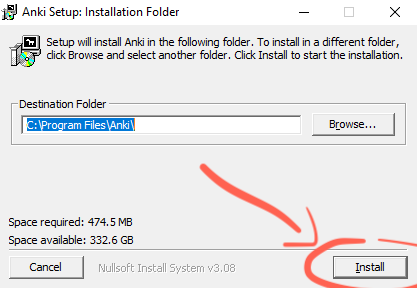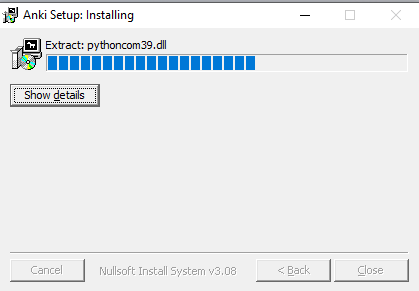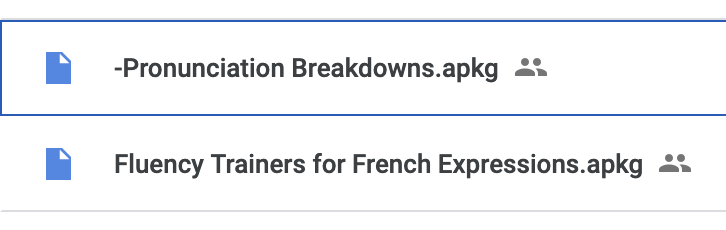How to install the app on Windows
I’ve made the steps as detailed as possible to make your life easier. Remember, you’ll only have to install the app once!
1. Download the app
Click on this link (opens in a new tab).
You’ll see this window:
Click the “Download” button. It’ll take you down to this window:
Click the button I highlighted.
Then, wait for your download to finish. This is a good time to subscribe to my YouTube channel if you haven’t already 😉
2. Install the app
Once the download is complete, double-click the downloaded file (usually in the top-right or bottom-left corner of the window, depending on your web browser).
Another message is going to pop up on your screen:
Click “Yes” and install Anki.
Wait for the installation to finish:
Once the installation is complete, go to the search bar at the very bottom-left corner of your screen, and type “Anki”. Then, click “Pin to taskbar”.
You’re good to go!
3. Get your Fluency Trainers
From your Windows computer,
Open the app (double-click the Anki logo on your taskbar, at the bottom of your screen),
Download the files (see example images below). To download them, double-click and then choose “Download”.
* If you’ve just subscribed, open the confirmation email and click the confirmation button. It’ll take you to a web page with the download button.
* If you’re already subscribed, the download link is in the weekly email.
Open the file —> this will open Anki.
If Anki opens but stays frozen: right-click the Task Bar (at the bottom of your screen), click on “Task Manager”, then select Anki in the window that has just popped up, and then click “End task”. This will close Anki. Then, open Anki again and it should be fine. If you still don’t see the Fluency Trainers, just follow the 4 steps above one more time.
Et voilà! You can start learning.
If you have a question to ask or feedback to give, reply to one of my emails. I’m always looking for ways to make my explanations clearer and teach better, so I highly appreciate receiving your feedback and questions.
Bon apprentissage,
Valentin.